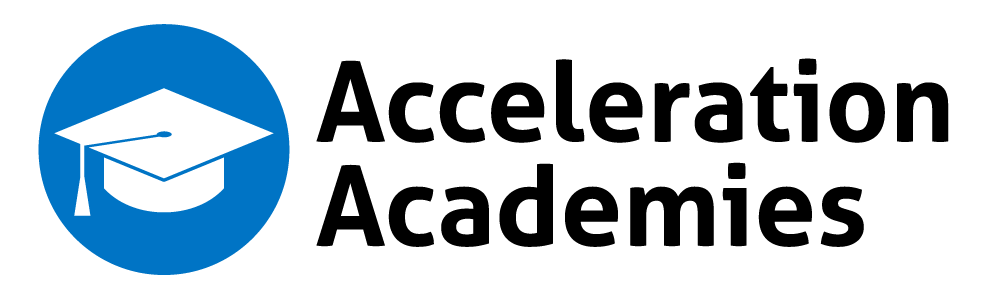myIncite is your student portal. It gives you access to everything you need to #OwnYourSuccess.
myIncite Resources for Students
myIncite is your student portal where you can access all things Acceleration Academies. You can access online courses, track your progress towards graduation, connect with your GCA, stay updated on Academy happenings and more! See below for more information and resources on myIncite.
FAQs
Here are a few of the questions we get the most about myIncite. If you don't see what you need here, reach out to your GCA for help.
What is myIncite?
What can I use myIncite for?
myIncite has lots of cool features. You can use it to access Edmentum and other online courses, track your progress towards graduation, chat or message your GCA/CC, stay organized and more.
Why are we using myIncite?
myIncite is a one stop shop for all things Acceleration Academies. It allows you to quickly access your courses, connect with your GCA/CC and take ownership of your educational experience.
How do I log in?
To log in to myIncite, visit http://myincite.accelerationacademies.org/. Click the "Log in with Google" button and use the credentials that have been provided to you. In most cases, your email address follows this format: first initial + last name @gc.accelerationacademies.org. There are a few exceptions to this, most often for GCs with common last names. Your password is your 5 digit Academy ID + AA! (Example: 12345AA!).
What if I can't log in?
If you are still having problems logging in after following the instructions on the 'Login Cheat Sheet,' reach out to your GCA.
What should I do if I need help using myIncite?
Contact your GCA. Each academy also has a myIncite coach. If you don't know who this is, ask your GCA.
Can I still use Clever?
No you should not use Clever unless myIncite cannot be accessed.